Home Assistant can get a little confusing when it comes to Configuration. There are two separate config sections: Configuration and the Configurator. In fact due to this confusion Home Assistant have renamed the Configurator to the more suitable name of File editor.
Configuration
![]() Configuration
Configuration
This section allows for all the built-in graphical method of managing Home Assistant, if something is not available to control through the Configuration interface you need to use something like the Configurator to directly edit the YAML files.

Out of the box, from the Configuration panel, you can manage:
 Integrations
Integrations Devices
Devices Entities
Entities Areas
Areas Automations
Automations Scenes
Scenes Scripts
Scripts Persons
Persons Zones
Zones Users
Users General
General Server
Server Customisations.
Customisations.
File editor (aka Configurator)
![]() Supervisor -> File editor -> Open Web UI
Supervisor -> File editor -> Open Web UI
Allows you to create, open, edit, save and delete files held within the config directory of Hass.io
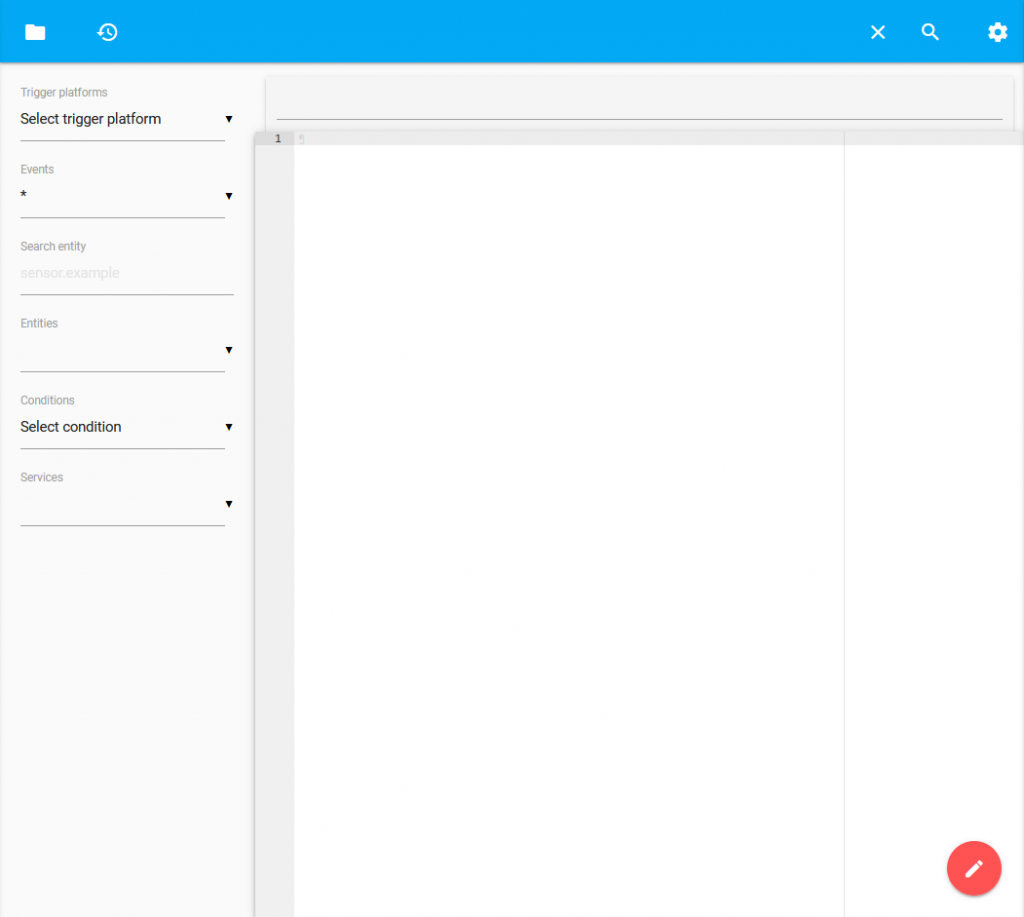
The guide will be specific when using either of these two sections. It is best to use the Configuration interface whenever possible, as it can provide drop down lists for many options making it much easier than knowing the specific YAML to setup integrations and entities.
Next: Step 5: Sun & Moon